Suppose I have the following image:

The boxes are in one layer and the circular window is in another. I only want to see the parts of the boxes that are visible through the window. I select the window and use the "Clip layer below" extension, since the "Boxes" layer is right below the "Window" layer:
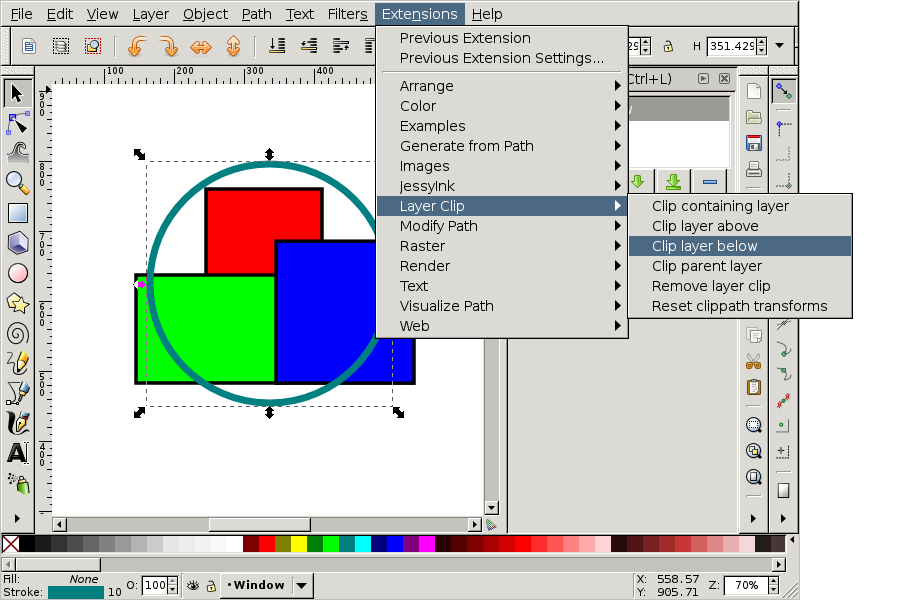
Now the "Boxes" layer is clipped so that only the parts inside the area of the window are visible:
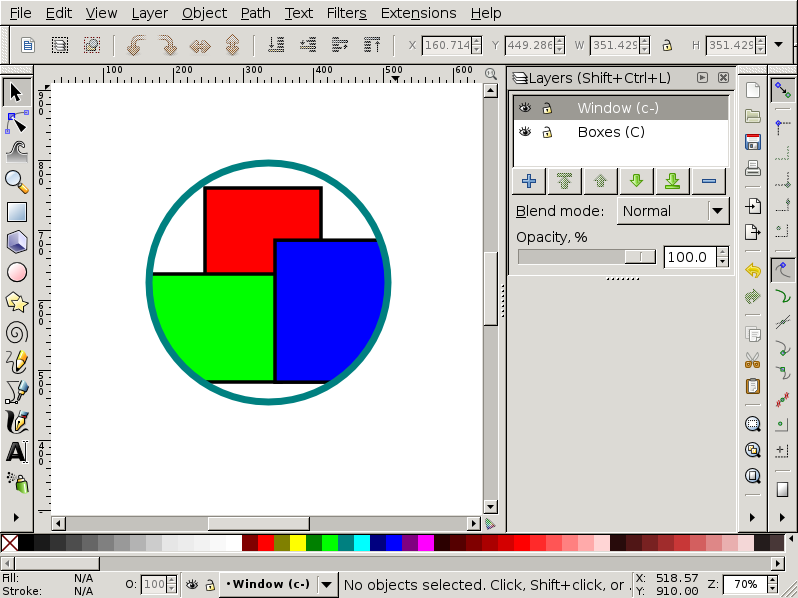
There are also markers added to the layer names to indicate the presence of a clip path. The "Boxes" layer has a "(C)" marker to indicate that the layer is being clipped, and the the "Window" layer has a "(c-)" marker to indicate that an object within that layer is being used to clip the layer below. These markers are just part of the layer name, so you can remove them by renaming the layer.
Now suppose that I move the window a little bit to the side. The clipping area does not move with it:
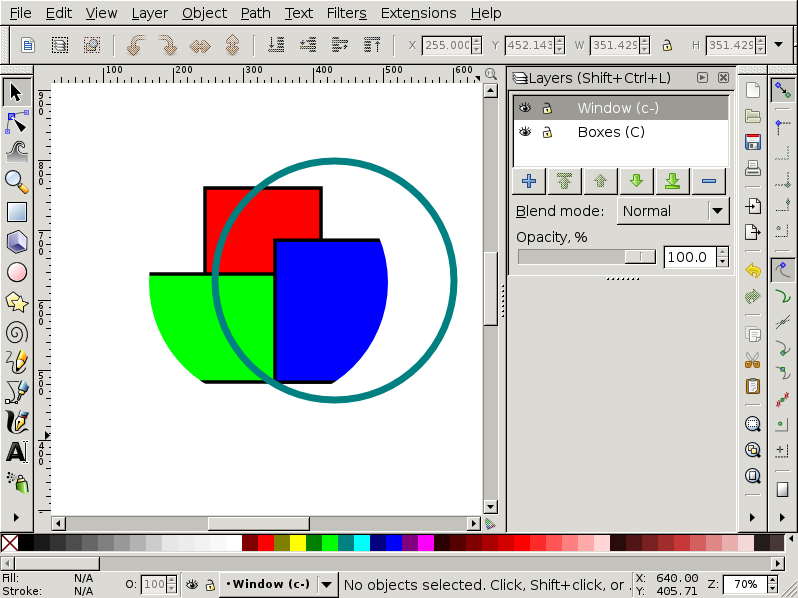
To fix this problem, I use the "Reset clippath transforms" extension:

And now everything looks correct again:
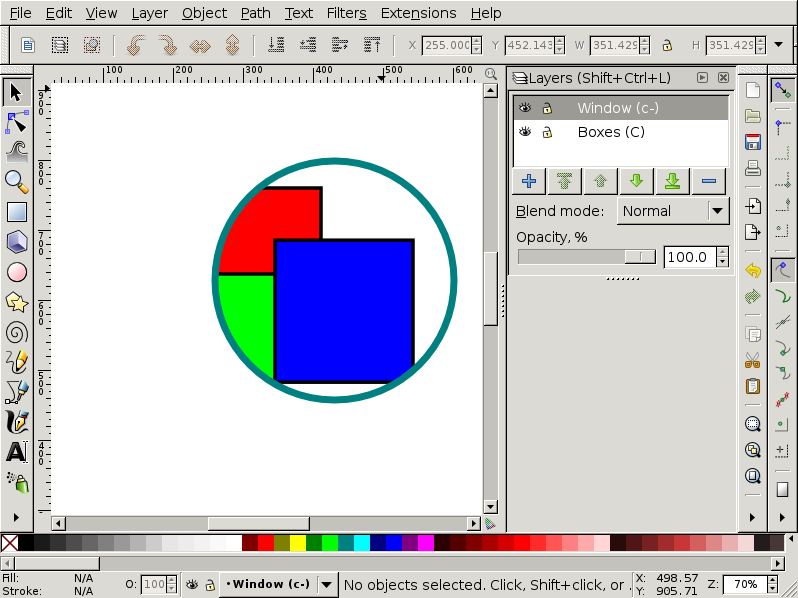
If I no longer want to have "Boxes" clipped by the window, I can select one of the boxes and use "Remove layer clip":
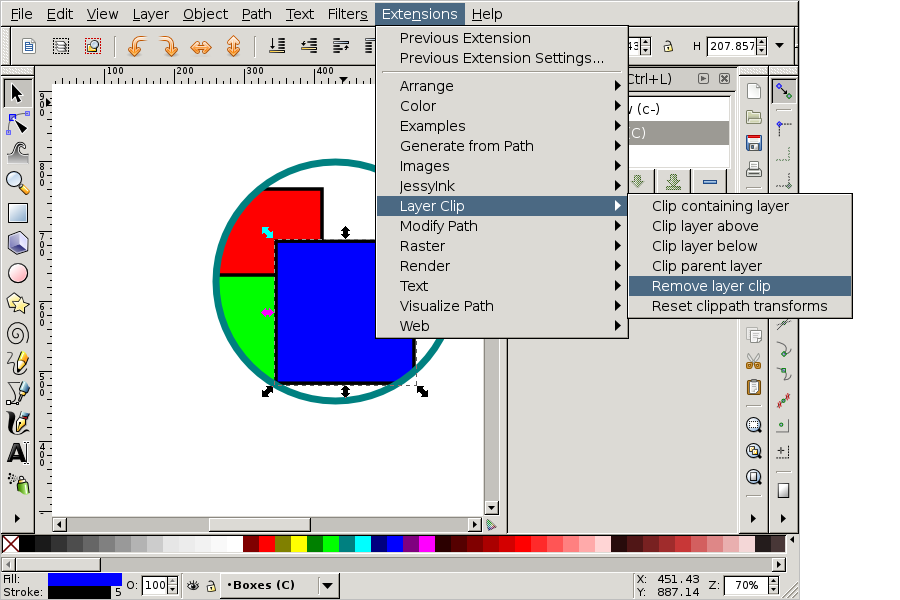
Now the boxes are fully visible again:
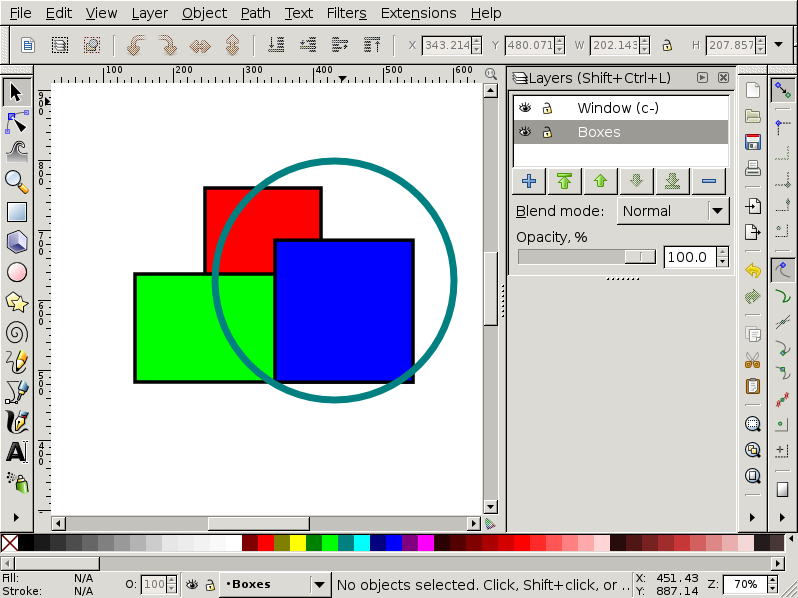
The "(C)" tag has also been removed from the boxes layer. The current version of the extension does not remove the "(c-)" tag from the layer containing the clipping object—I have to remove it manually instead.