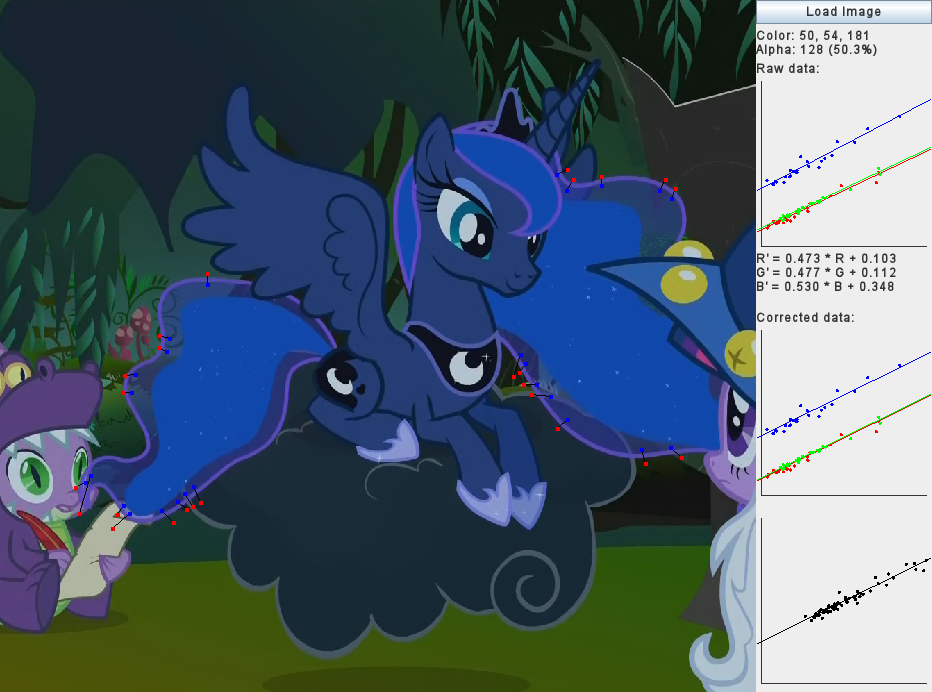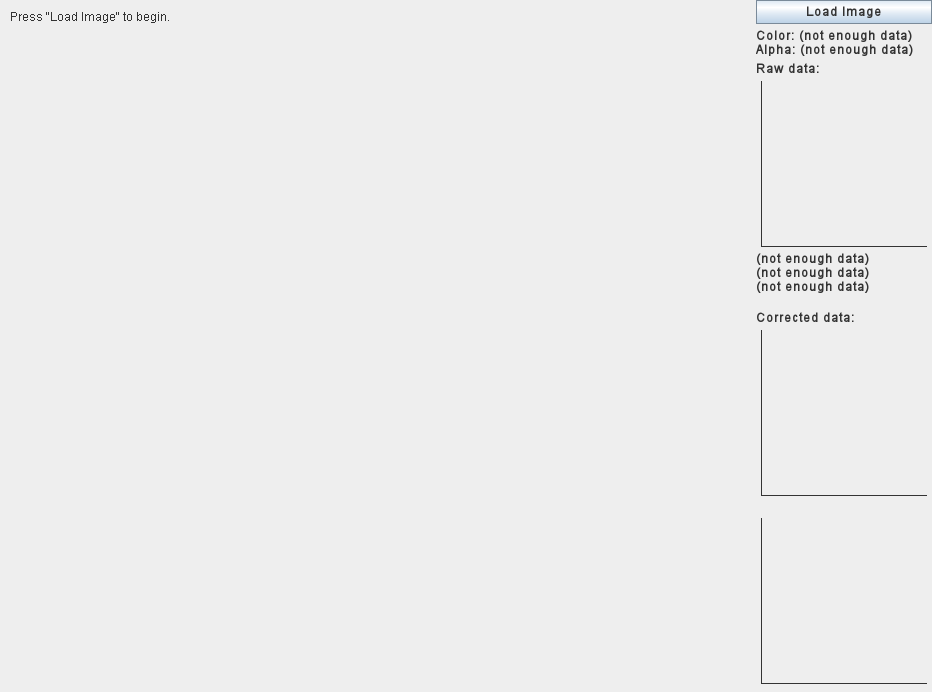
Start by using the "Load Image" button to load a raster image.
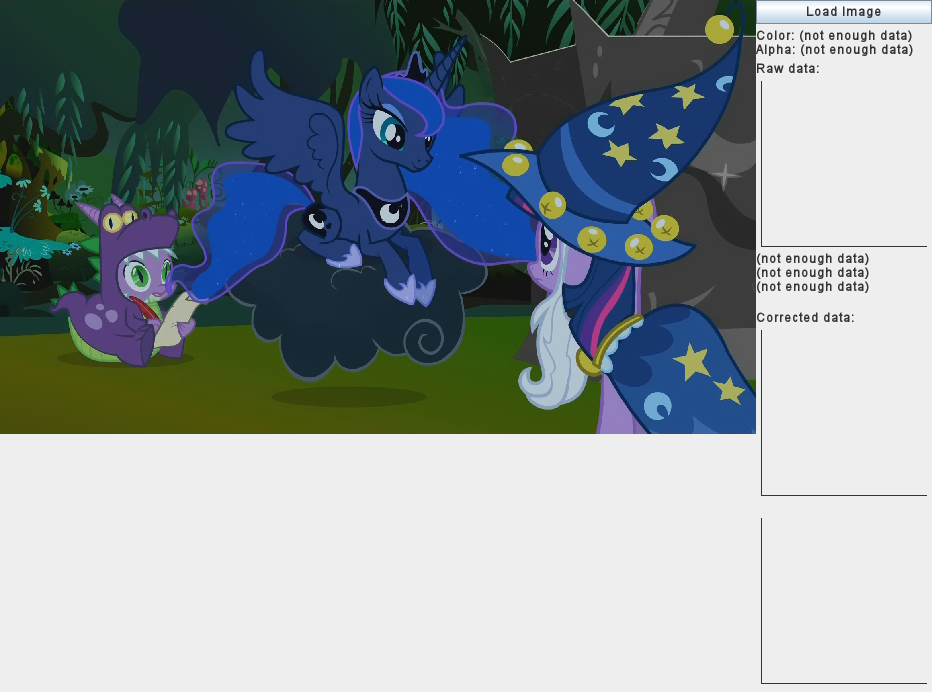
Pan by dragging with the middle mouse button, and zoom with Control + Mouse Wheel.
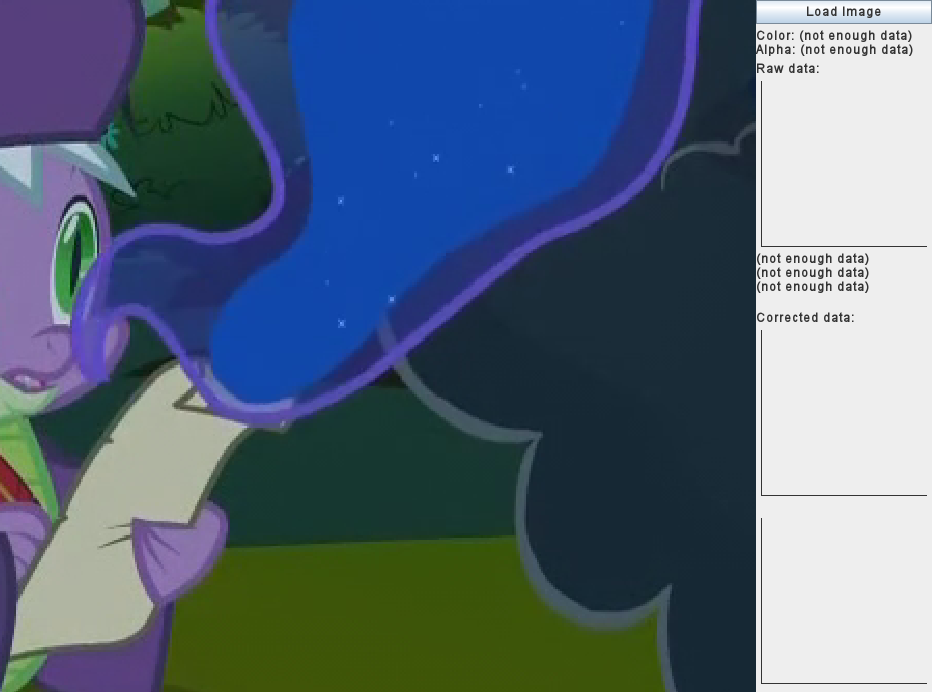
Click and drag to match up a colored region outside the transparent object with a region of the same base color which is covered by the object. A red point will appear at the start of the drag, and a blue point will appear at the end.
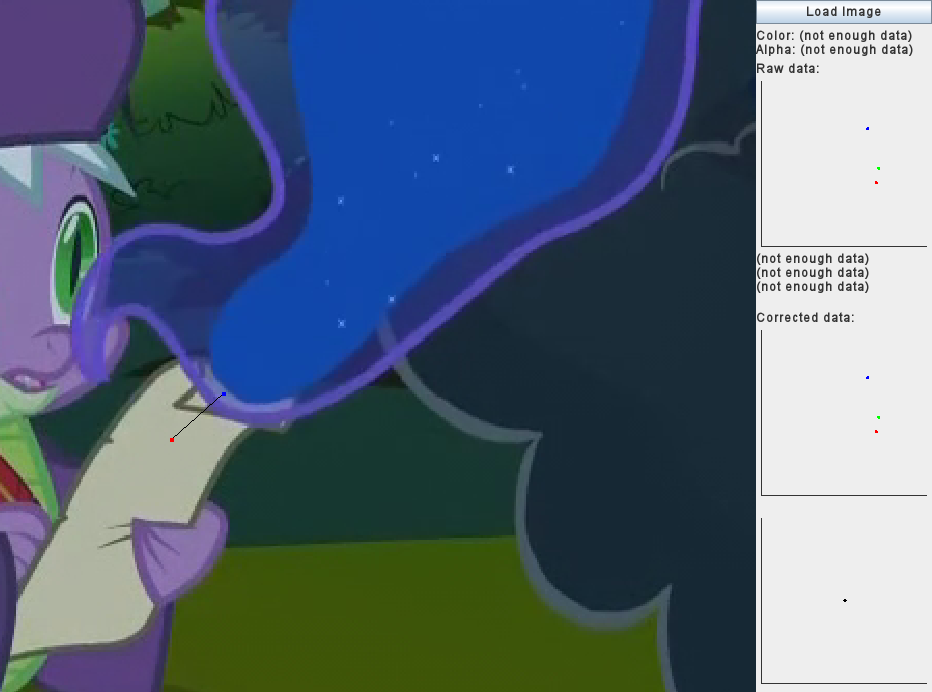
You can adjust a misplaced line by dragging the endpoints, or you can remove it by right-clicking one of the points.
Once there are enough matched colors, an estimate of the transparent object's color and alpha value will appear.

Matching more colors will produce a more accurate estimate. Using a variety of base colors will also increase the accuracy.